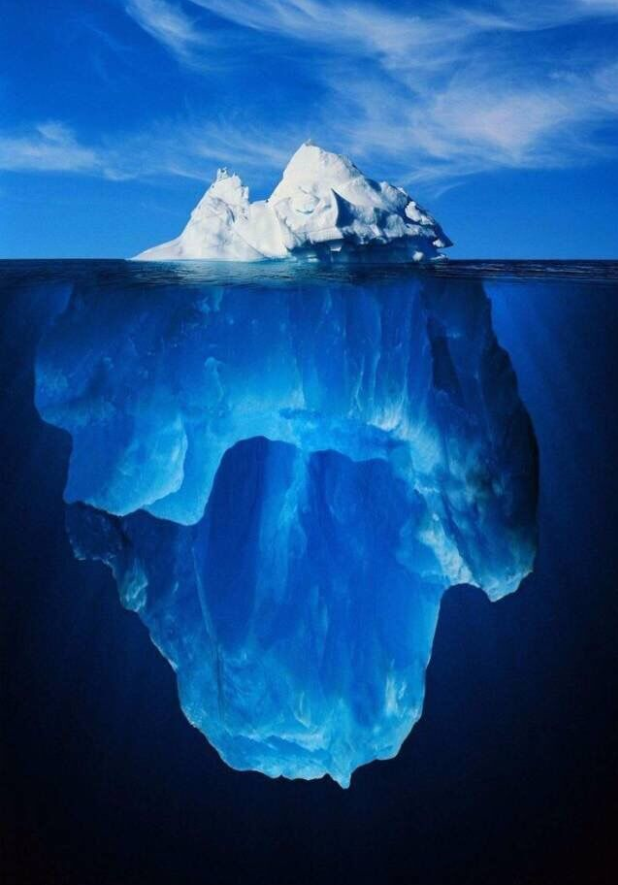最近需要把我的一个个人项目放到网上保存,因为 GitHub 免费用户不支持远程私人 repo,所以就放到 Bitbucket 吧。
放到 Bitbucket 的步骤跟 GitHub 是一样的,只是创建远程 repo 时设置为 private 而已。
首先,如果我们没有 Bitbucket 帐号,注册一个。
接下来在 Bitbucket 创建一个远程 repo,Repositories –> Create repositoriy,创建时默认就是 private 的。
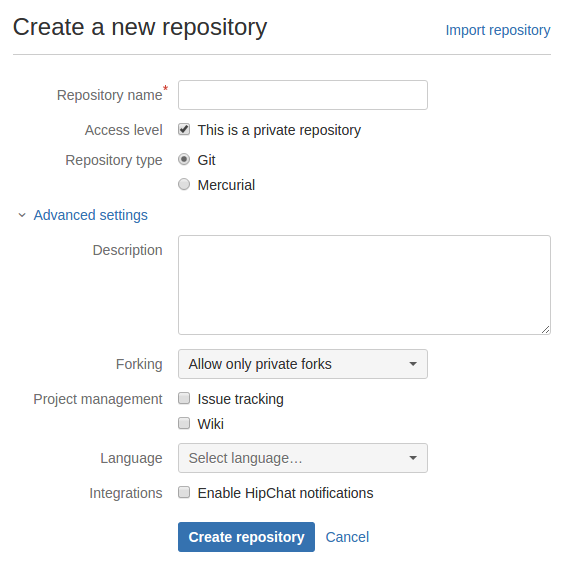
接下来需要把本地 repo 推送到远程 repo。
首先假设本地 repo 已使用 Git 管理,如果还没有,请参考《Git 常用命令》一文。
然后 cd 到本地 repo 的目录,执行
$ git remote add [remote-repo-shortname] git@bitbucket.org:syawlaus/remote-repo-shortname.git
这命令的作用是,把 [remote-repo-shortname] 和 URL git@bitbucket.org:syawlaus/remote-repo-shortname.git 映射起来。
然后再执行
$ git push -u [remote-repo-shortname] --all
把本地 repo 数据推送到远程 repo。其中:
-u表示对于推送成功的每个分支,都加上上流(跟踪)引用(upstream (tracking) reference),详见这里。--all表示推送全部分支。
如果输出:
Permission denied (publickey).
fatal: Could not read from remote repository.
Please make sure you have the correct access rights
and the repository exists.
说明我们本机的 SSH key 还没通过 Bitbucket 的验证。
首先先在本地生成 SSH key.
To be continued.